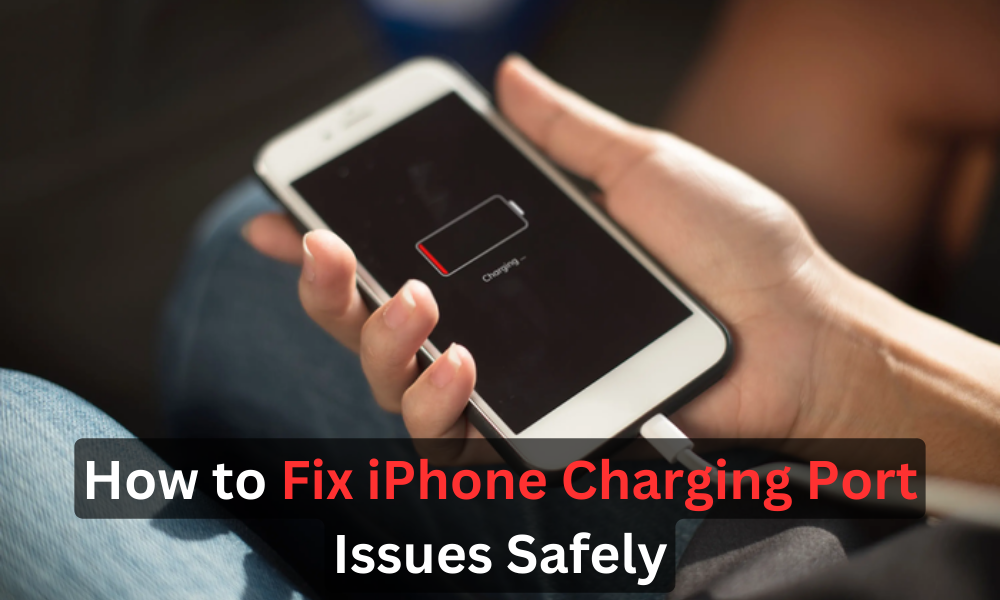Are you facing issues with your iPhone’s charging port? While the urge to resolve it on your own might be strong, it’s essential to proceed with caution. Mishandling can lead to further damage, potentially rendering your device unusable. Here’s a comprehensive guide to help you troubleshoot and fix charging port on Iphone :
Why Charging port on the iPhone not working?
There are several reasons why your iPhone might not be charging. Here are the most common culprits:
1. Faulty Charging Cable or Adapter: This is the most common reason for charging issues. Check for any visible damage to the cable, such as fraying or exposed wires. Try using a different cable and adapter, preferably Apple-certified ones, to see if that fixes the problem.
2. Dirty Charging Port: Dust, lint, or other debris can accumulate in the charging port and prevent a secure connection. Use a soft-bristled brush or compressed air to gently clean the port, avoiding any sharp objects or liquids.
3. Software Glitch: A temporary software glitch might be interfering with the charging process. Try restarting your iPhone and see if that resolves the issue.
4. Outdated iOS: Using an outdated version of iOS might contain bugs that affect charging functionality. Update your iPhone to the latest version of iOS to ensure optimal performance and bug fixes.
5. Damaged Charging Port: If your iPhone has been physically damaged, the charging port itself might be faulty. In such cases, it’s recommended to seek professional help from Apple Support or an authorized service provider for further diagnosis and repair.
1. Clean the Charging Port on iPhone:
Begin by gently removing any debris, such as dust or lint, from the charging port. Utilize a soft-bristled brush or compressed air for this task. Avoid using sharp objects or liquids as they can harm delicate components.
2. Checking the Charging Port for Physical Damage:
Inspect the charging port for any signs of physical damage, such as bent pins or corrosion. If you notice any abnormalities, refrain from attempting to fix them yourself and seek professional assistance immediately.
3. Testing with Alternative Apple-Certified Cable and Adapter:
To rule out cable or adapter issues, test your iPhone with a different Apple-certified cable and adapter. Sometimes, a faulty cable or adapter might be the root cause of charging problems.
4. Restart Your iPhone:
Perform a simple restart of your iPhone, as software glitches could be hindering the charging process. This straightforward step might resolve minor software-related issues affecting charging functionality.
5. Update to the Latest iOS:
Ensure your iPhone is running the latest iOS version available. Apple frequently releases updates containing bug fixes, including those related to charging. Updating your device’s software might address underlying issues.
Crucial Precautions:
Safe Cleaning Practices for the Charging Port:
Refrain from using sharp objects or liquids to clean the charging port, as they can cause irreversible damage.
Do Not Attempt DIY Repairs:
Resist the urge to bend or straighten any pins within the charging port yourself. Doing so can exacerbate the problem and void your device’s warranty.
Exercise Caution with Online Solutions:
If the aforementioned steps fail to resolve the issue, refrain from trying random fixes found online. Following incorrect procedures can lead to permanent damage.
Using a Wooden Toothpick to Clean the Charging Port:
Carefully insert a wooden toothpick into the charging port of your iPhone. Gently maneuver the toothpick around the edges and corners of the port to dislodge any compacted debris or lint. Be cautious not to apply too much pressure to avoid damaging the delicate pins inside the port. Continue this process until you feel confident that the majority of the debris has been removed.
Caution Against Using Metal Objects for Charging Port Cleaning
Avoid using metal objects such as pins or paper clips to clean the charging port of your iPhone. Metal objects can conduct electricity and may inadvertently cause short circuits or damage to the internal components of the port. Additionally, metal objects are more likely to scratch or scrape the delicate pins inside the port, leading to potential connectivity issues or further damage. Stick to using non-metallic tools, such as a wooden toothpick or soft-bristled brush, to safely remove debris from the charging port without risking damage to your iPhone.
Using Isopropyl Alcohol to Dampen Cloth for Charging Port Cleaning
Dampen a lint-free cloth with isopropyl alcohol to clean the charging port of your iPhone. Isopropyl alcohol is commonly used as a cleaning agent for electronic devices because it evaporates quickly and leaves behind minimal residue. To dampen the cloth, pour a small amount of isopropyl alcohol onto it or spray it lightly with a spray bottle containing isopropyl alcohol. Ensure that the cloth is not excessively wet, as you want to avoid introducing moisture into the charging port. The goal is to create a slightly damp cloth that can effectively remove dirt and grime from the port without causing any damage. If the cloth is too wet, squeeze out any excess liquid before proceeding with the cleaning process.
Avoid sharp objects or liquids
When attempting to clean or fix the charging port on your iPhone, it is crucial to avoid using sharp objects or liquids. These can cause irreversible damage to the device.
Risks of Using Sharp Objects
Damage to Internal Components
Sharp objects like pins, needles, or paperclips can easily damage the delicate pins and connectors inside the charging port, leading to connectivity issues or rendering the port unusable.
Scratches and Physical Damage
Sharp objects can scratch the metal contacts and the plastic housing of the charging port, which can impair its functionality.
Short Circuits
Metal objects can conduct electricity and may inadvertently cause short circuits, potentially damaging the internal circuitry of your iPhone.
Risks of Using Liquids
Moisture Damage
Introducing liquids into the charging port can cause moisture damage, leading to corrosion of the internal components. Even a small amount of liquid can disrupt the electrical connections.
Short Circuits
Liquids can create short circuits if they come into contact with the electrical components inside the port, leading to potential malfunction or failure of the device.
Residue
Some cleaning liquids can leave behind residues that attract dust and debris, further complicating the issue and making the charging port dirtier over time.
Safe Cleaning Alternatives
Soft-Bristled Brush
Use a soft-bristled brush to gently remove debris from the charging port. The bristles are effective at dislodging dust and lint without causing damage.
Compressed Air
Blowing compressed air into the charging port can help clear out dust and debris. Use short bursts to avoid applying too much pressure.
Lint-Free Cloth
Use a lint-free cloth slightly dampened with isopropyl alcohol to clean the exterior of the charging port. Ensure the cloth is only damp and not wet to prevent any liquid from entering the port.
Best Practices:
Regular Maintenance
Regularly inspect and clean your iPhone’s charging port to prevent build-up of debris. A clean port ensures optimal charging performance.
Professional Assistance
If the charging port is severely clogged or damaged, seek help from Apple Support or an authorized service provider. They have the proper tools and expertise to clean or repair the port safely.
Preventative Measures
Keep your iPhone in a clean, dry environment and use a protective case to minimize exposure to dust, lint, and moisture.
When to Seek Professional Help:
If none of the troubleshooting steps yield positive results, it’s time to reach out to Apple Support or visit an authorized service provider. These experts possess the necessary expertise and tools to diagnose and repair charging port issues accurately. Attempting further DIY repairs without proper knowledge or equipment can worsen the situation.
By following these guidelines and precautions, you can effectively address iPhone charging port issues without risking further damage. Remember, prioritizing safety and seeking professional assistance when necessary is key to preserving your device’s functionality.
Conclusion:
While some initial troubleshooting steps can be attempted at home, like cleaning the port or restarting your iPhone, remember that complex repairs or situations involving physical damage require professional assistance. By seeking help from Apple Support or an authorized service provider, you can ensure your iPhone is diagnosed and repaired correctly, preventing further issues and ensuring your device’s longevity.
FAQs:
What are the common reasons my iPhone won’t charge?
Faulty cable or adapter
Dirty charging port
Software glitch
Outdated iOS
Damaged charging port
How can I clean the charging port on my iPhone?
Use a soft-bristled brush or compressed air to gently remove dust or debris.
Never use liquids or sharp objects.
Should I try using a toothpick or other sharp object to clean the port?
Not! This can cause permanent damage to the delicate components.
What happens if I see bent pins or corrosion in the port?
Do not attempt to fix it yourself. Seek professional help from Apple Support or an authorized service provider.
Should I try using a non-Apple-certified cable or adapter?
While it might work in some cases, it’s not recommended. Using genuine Apple-certified accessories ensures compatibility and safety.
How can I restart my iPhone?
The method varies depending on your iPhone model. Refer to Apple’s website for specific instructions.
How do I update my iPhone to the latest iOS?
Go to Settings > General > Software Update.
What if none of these troubleshooting steps work?
Stop trying further methods yourself. Contact Apple Support or visit an authorized service provider for a proper diagnosis and repair.
How much does it cost to fix a charging port On Iphone?
The cost varies depending on the specific issue and repair provider. Contact Apple Support or your chosen service provider for an estimate.
Is there a warranty that covers charging port repairs?
Apple’s standard warranty might not cover charging port damage caused by normal wear and tear. However, accidental damage protection plans might offer coverage. Check your specific warranty details.